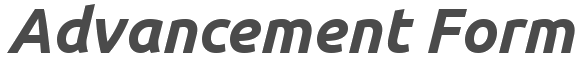Whether you’re creating a registration form, a giving form, or merely surveying your alumni, design is an important part of getting your prospects through the form stage of your funnel.
In this article, we’ll help you reduce your form friction and get people to the end.
Communicate the Value
It never hurts to remind someone why they’re filling out your form. It’s not like all your efforts getting them to the form are going to evaporate once they get there, but there are a few things you can do to keep the value top-of-mind and motivate people to finish when they’re filling out that umpteenth field.
Use Action-Oriented Headers
Your form title should reflect what you want them to do and what they get out of doing it. If you’re designing a registration form for an alumni event, your title could be “Don’t Miss This Year’s Annual Dinner!” or “Register now to guarantee your spot at the alumni dinner.”
Reiterate the Value
If your form allows you to create sub headers, dividers, or text-blocks, it’s not a bad idea to use them for two things: 1) explaining why you need what you’re asking for, especially if it’s personal or private information, and 2) reiterating the value of completing the form. If it’s a giving form, this text could language that communicates what their gift can help you accomplish.
Incentives
If the gift or registration entitles the form-filler to some benefit, like an entry into a drawing or early access to something at the event, it’s a good idea to mention that at the beginning and right before they get to payment.

Simplify
Keep your form and messaging short and to the point. Form length is one of the most common sources of form friction. Sitting down to answer five quick questions is one thing. Sitting down to a form you have to scroll to finish is another.
Limit your questions to what you actually need from them, and use conditional logic to limit the questions in view to only those the user needs to see. (More on that below.)
Simplifying the number of pages is also a good way to keep people on track. Having a one or at most two page form reduces the number of pages a user needs to load, and can open up the transparency about form length to set the right expectations when they start.
Reinforce Trust
Talk About Privacy and Security
People don’t generally like giving you personal information if they don’t know what you’re going to do with it. It’s good practice to include some verbiage before you ask that explains (or at least alludes to) your privacy policy and security / data protection. Let users know that you’re not going to misuse any of the information they give you, and that it’s safe in your hands.
Brand Your Form
Always carry your branding throughout your form so everyone filling it out knows that it’s associated with a recognized, established institution.
If possible, embed it right into your website. This will remove any doubt about the form’s affiliation with you. It also removes the form friction of having to go from your website to some other site to enter their information. An embedded form will feel like the natural conclusion of the flow you designed on your website or conversion funnel.
Dynamic Forms and Conditional Fields
Sometimes long forms are unavoidable. Maybe you’re planning an event and there are a lot of details you need to collect or different sub-events people have to sign up for. In those cases, there are a few things you can do to break it up into bite-sized chunks.
Conditional fields allow you to customize the way your questions appear, making the questions asked more timely and relevant. Here’s a simple example of how this could work.
Let’s say your event includes a dinner, but not everyone is attending. For those people who are attending, you need to know which of three options they want to be served. Let’s say you’ve done a great job of limiting allergens in all but one of the dishes, and for people who’ve selected that dish, you need to know if there’s anything to worry about.
Now, you could ask all the questions in succession, and just let people answer those that are relevant to them and scroll past those that aren’t. But for some users, that displays far more questions than what they actually need to answer.
The better way to create a clean experience for your users is to selectively reveal questions based on how previous ones have been answered.
- Are you attending the dinner? YES / NO
- If YES, do you prefer CHICKEN / FISH / VEGAN?
- If FISH, are you allergic to any nuts or seeds? YES / NO
The idea is that if someone chooses the response in the “If” condition, they see the associated question. Someone who’s not attending the dinner can select “NO” on the first question, and the rest are omitted.

Personalize It
Some platforms even incorporate information from user interactions and forms that people have filled out previously in your funnel, allowing you to autopopulate fields in the form with information you already have and customize the form they see based on what you already know about them. This kind of personalization goes a long way in reducing form friction and getting the user to advance to the next step.
Personalization goes a long way in reducing form friction and getting the user to advance to the next step.
Another way to personalize the experience is to set up questions that differentiate between registration prices, packages and sub-events early on. If you’re selling the event at one rate and the event and dinner at another, allowing people to self-categorize according to what ticket they’re signing up for will help you to filter only those questions that make sense for them to see.
But personalization can also be as simple as showing their name on a header and in the Thank You page they see once they’ve submitted their gift.
Language and Symbolism
Observe Common Conventions
While you can get pretty creative when creating engaging titles, dividers, and calls to action, there are some conventions that are worth observing for the sake of reducing confusion. For example, letting people know which fields are required and how you’re validating them is important, and there are pretty common standards for communicating this to your users.
Note the difference
- Name * ____________________
- Email * ____________________
- LinkedIn ____________________
- DOB (dd/mm/yyyy) ______________
It should be fairly obvious to anyone who’s filled out a form on the internet before that the asterisks indicate which fields are required, and that (dd/mm/yyyy) is a format for your DOB (date of birth). Of course, depending on your audience, you may just want to spell it out for them. Otherwise, using these conventions will tell people right away what they need to know about how to answer.
That Said…
That said, conventional wisdom on the internet is that “Submit,” the text most commonly found on form submission buttons, is the wrong way to get people to convert at the end of your form.
A powerful call to action is the better option. Try something like “Donate Now!” or “Secure Your Spot!” instead.
Buttons
As it turns out, buttons are really interesting and important forks in the road to conversion. Here are some interesting button features that have been shown to work:
- Short buttons of two or less words do better
- Buttons of a high contrast color to the rest of the form do better
- Button language that denotes a specific, value-oriented action does better though “Next” is a tried and tested word to get people to the next step)
For more on aesthetics and how pretty forms and websites engender trust, check out this Sciencealert.com article.
Tracking and Testing
Any designer worth their salt knows that half the battle is designing a thing and the other half is making sure it works.
You should be able to track your conversions and drop rates per form, and then measure the efficacy of different design options by selectively sending some recipients one of two versions. This is called A / B testing.
Advancement Form makes this easy by allowing you to create a form and then copy it, giving you another in seconds. From there, just tweak a few elements and send each version to random groups of equal size within your mailing list. Once you’ve determined which form performs better, send that version to the remainder of the group.
The Recap
When you’re designing your form, it’s important to pay attention to your messaging, your form’s mechanics, and your form’s usability. Use action-oriented language wherever you need to direct the user to an action on the form, underline the value of the user’s gift or contribution, and make sure you reinforce trust with a branded experience.
On the mechanics side, keep the form simple and direct, use conditional fields to streamline the user’s experience, and stick to conventions to make your form intuitive (apart from the Submit button, which deserves some compelling text). And don’t forget to track your form’s performance to identify bottlenecks and improve from form to form.